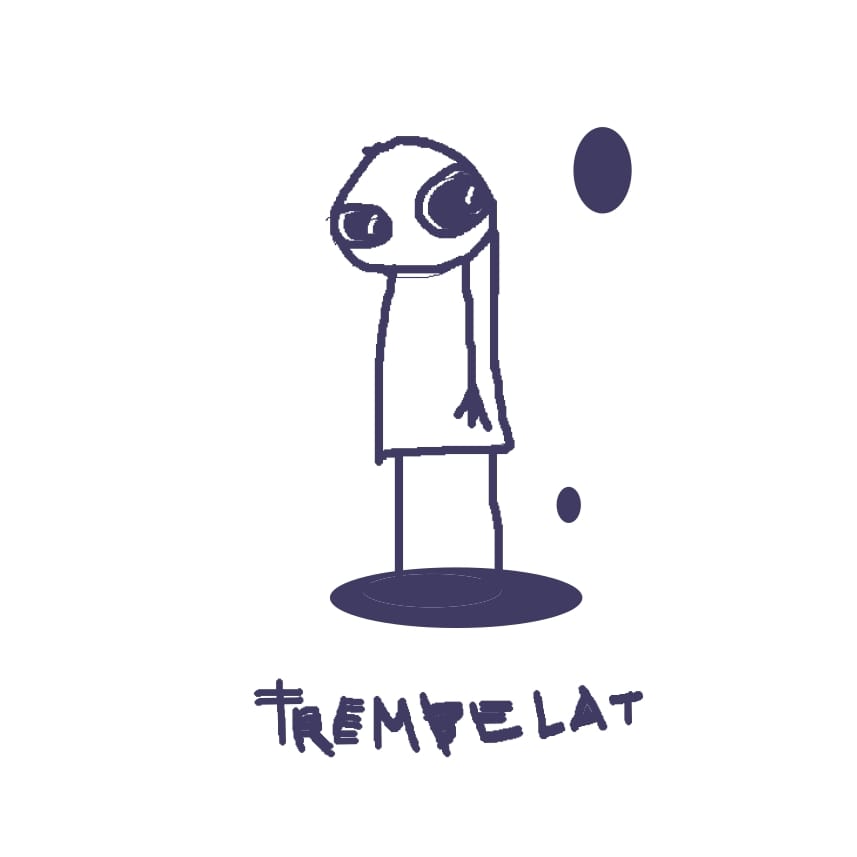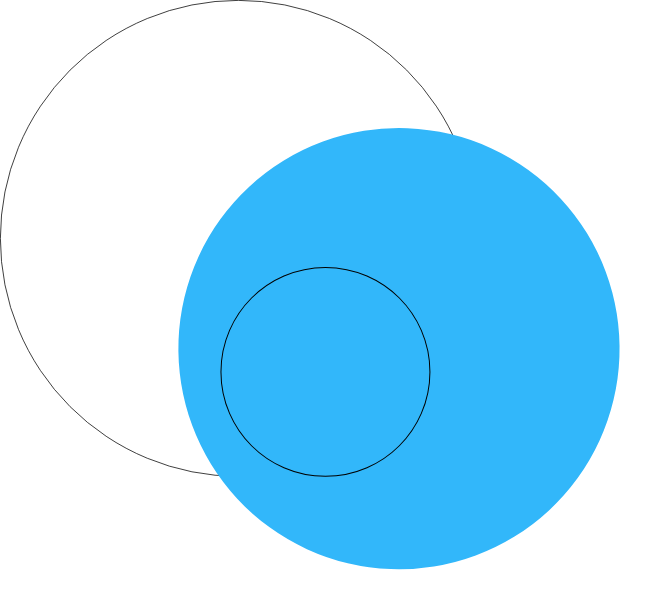
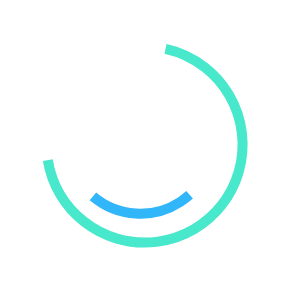
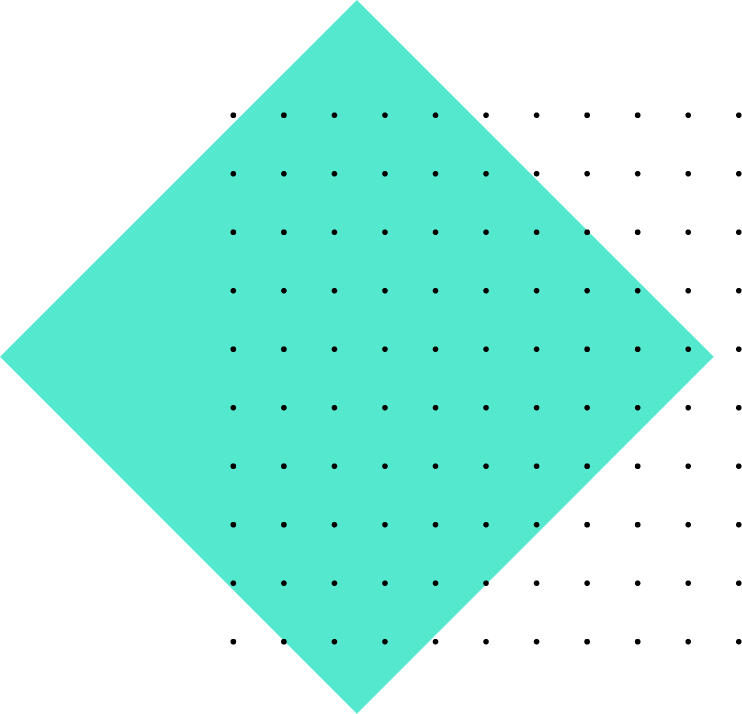
Planprogrami ka një qasje të strukturuar, duke filluar me konceptet themelore dhe duke përparuar gradualisht në tema më të avancuara. Kjo siguron që studentët të ndërtojnë një kuptim të fortë të bazave përpara se të kalojnë në aftësi më komplekse.
Përfshirja e projekteve praktike në të gjithë programin i lejon studentët të zbatojnë konceptet teorike në skenarë praktikë. Kjo jo vetëm që rrit aftësitë e tyre, por gjithashtu ndihmon në ndërtimin e një portofoli që shfaq aftësitë e tyre për punëdhënësit e mundshëm.
Ushtrimet bashkëpunuese të projektimit dhe projektet reale simulojnë skenarë të industrisë, duke nxitur punën në grup dhe duke u ofruar studentëve një shije se si është të punosh në projekte aktuale të projektimit. Kjo përvojë mund të jetë e paçmueshme kur kaloni në një mjedis profesional.
Përfshirja e temave si AI në dizajnin UI/UX dhe eksplorimi i tendencave të fundit siguron që studentët të ekspozohen ndaj teknologjive më të fundit dhe praktikave të industrisë. Kjo njohuri mund t’i bëjë ata më konkurrues në tregun e punës.
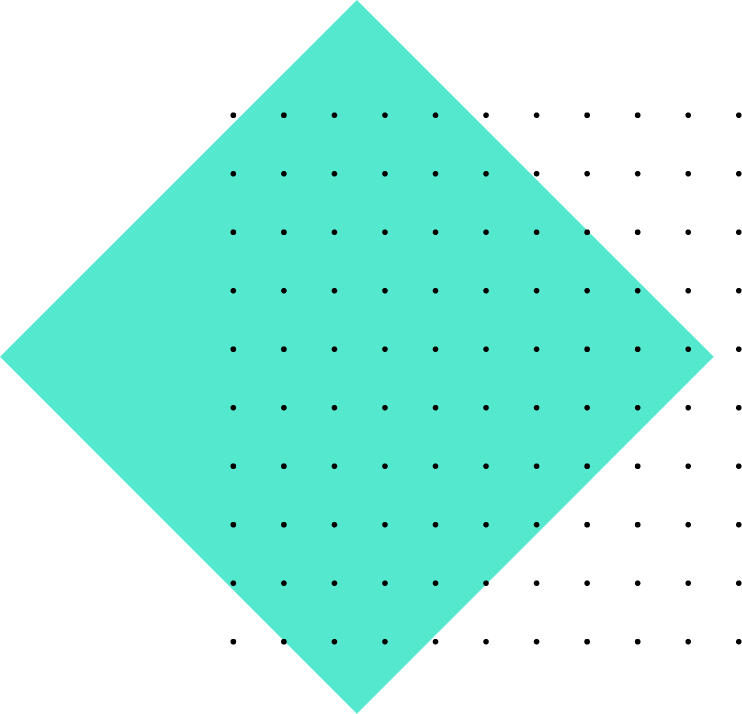
Theksi në zhvillimin dhe përsosjen e portofolit është thelbësor për studentët që kërkojnë punësim. Një portofol i fortë është shpesh një faktor kyç në sigurimin e një pune në industrinë e dizajnit.